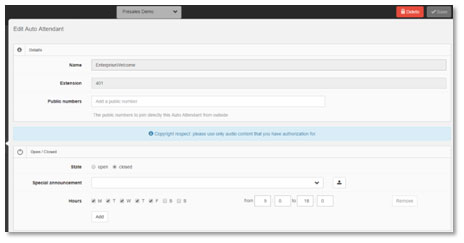GoYap Telephony is a simplified telephony service management portal,that enables,enterprises to be independent and operators to be more efficient in managing their customer base.
This management portal has been designed to meet the needs of resellers and company administrators.
With this portal, the enterprise administrator can manage users, groups, phones assignment, PLMN numbers,sites and departments, call rules, audio customization and others.
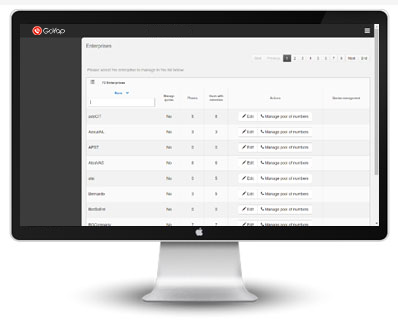
Settings
Enterprise creation
The Top-Level administrator (Platform Owner) sets the provisioning settings for the enterprise from ISTRA web admin interface including the creation of the enterprise itself.
GoYap Telephony display all enterprises created and you can see and edit the company settings.Clicking on the company name enables the enterprise administrator e.g. pilot number, Max number of IVR connections, internal & external dialplan.
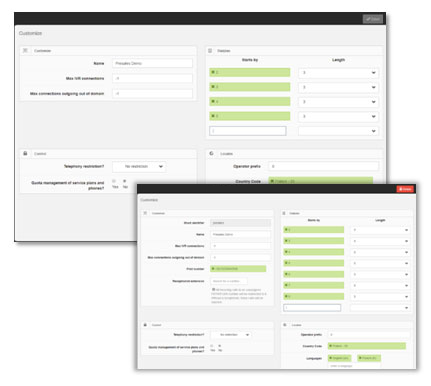
Sites and departments creation
GoYap Telephony allow you to modify, delete or add a new site or department. On the home page, you will find a summary of the number of sites and departments within the enterprise
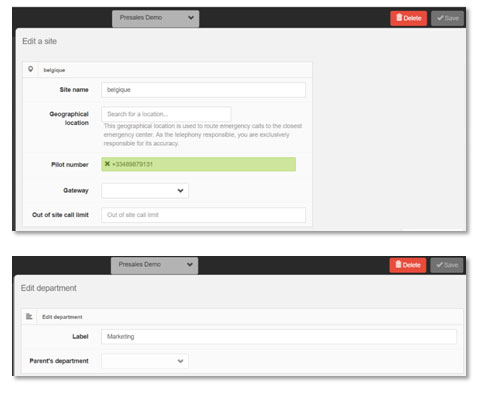
Enterprise Administrators
By clicking “administrator” button on the home page, you will display the enterprise administrators list. Clicking on the list enables the enterprise administrator to view the contact details of each administrator. To create or add another administrator, please contact the Platform Owner.
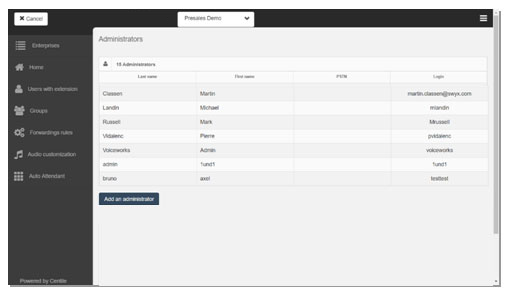
Call rules management
The enterprise forwarding and barring rules set by the platform owner are displayed by default. You can modify and delete forwarding rules and activate, deactivate or delete call barring rules
You can define call rules based on several criteria:
- Rule type (no answer, busy, network failure)
- Call type (internal, external, anonymous)
- Specific callers
- Presence state
You can also create call restrictions based on the called number, country code, call types (national, international)…
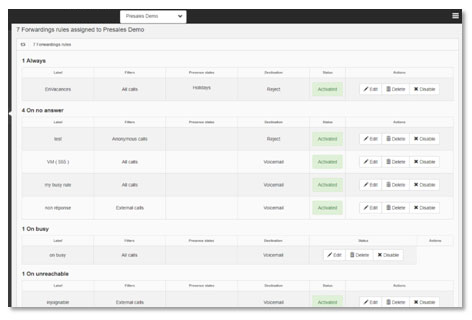
Key features
User and group management
You can see and manage main user information, such as:
- Name
- DID and extension assigned
- Extension groups
- Public number
- Phones assigned
- Service plans
You can modify groups names, service plan, voicemail and queuing settings, DID, distribution method, add and delete group members. You can also delete entire groups.
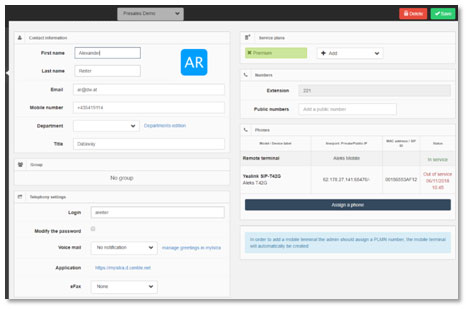
Phones management
From GoYap Telephony, you can declare a terminal and associate it with an extension. You can also release an associated device to use it with another extension.
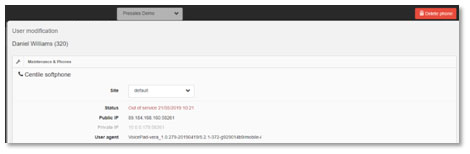
Public numbers
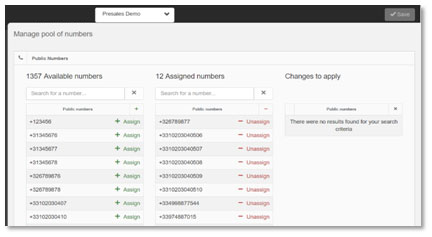
On the home page, you’ll see the public numbers assigned and free within the enterprise. These public numbers have been created by the platform owner from ISTRA web admin portal.
You can modify and delete the public number assigned to groups and users within the enterprise.
Music and service announcements
Section Services music and announcements shows the announcements required for the services boss-secretary and call queuing. For the announcements, you can preview, delete or download the existing files.
Section Waiting music for external calls and Waiting music for internal calls: Customize the waiting songs on each site for incoming and outgoing calls. No need to record a message through a voice service, just use an audio file on your computer.
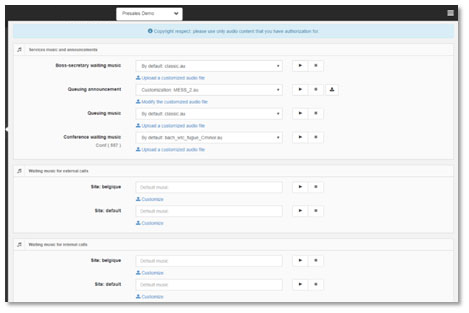
Advanced features
Conference bridge
You can modify, delete or add a new conference bridge. Each conference bridge can have its own label, extension and public number but you cannot change the extension number associated.

Auto attendant
Create your auto attendant service. Assign time ranges, set a menu, and save your personalized audio messages
You can have an open or closed announcement, set business hours, and add a very basic 9-option auto attendant. These options are 9 one-step transfers to different locations.