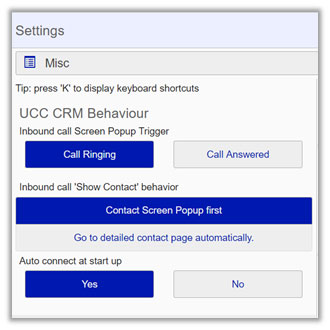UCC Connect is an add-on for GoYap Softphone that connects to 3rd party “contacts” apps and permits to enrich the GoYap Softphone experience by:
- searching a contact among the 3rd party apps
- enrich the incoming caller ID and call history with the information of 3rd party apps
- open automatically a 3rd party app’s contact details screen upon incoming call
Such 3rd party apps are split in two categories and subject to two different UCC Connect flavors:
UCC Connect Express: it connects to 3rd party directories app(Google Contacts or the local installed Outlook connectors have been validated)
UCC Connect CRM: in addition to Express, it connects to 3rd party CRM (e.g.: Salesforce, and many others.)
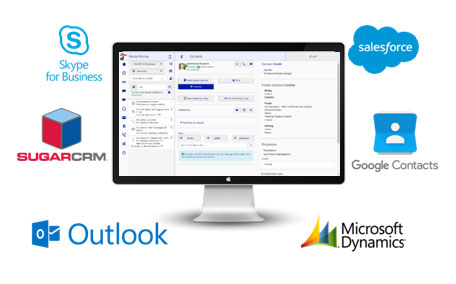
Key features
Caller ID
On an incoming call, you will see the caller’s name in the preview or softphone. Choose to open the contact page in your connected CRM.
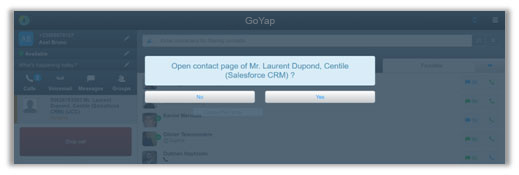
Click to call
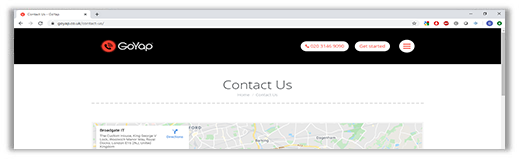
Dial directly from all web browser. Click the telephone button to the right of the number. The number is automatically dialed from your GoYap Softphone line.
Contact search from MyGoYap
From your GoYap Softphone, find the contacts in your connected CRM directory. Then, call the contact by clicking on his name.
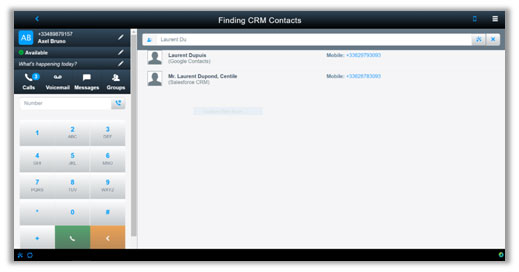
Settings
Manage the settings of your UCC Connect on your GoYap Softphone.