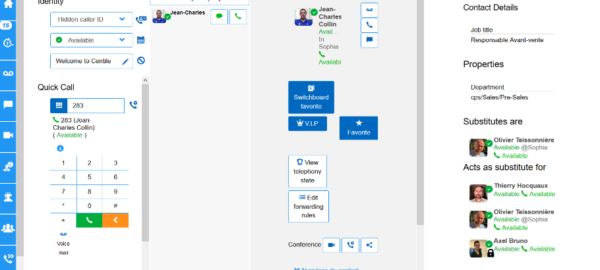GoYap Softphone is a self care portal offering enterprise end users an intuitive and easy to use application to manage their unified communications settings from the mobile or the desktop.
Used in standalone mode, it converts the computer into a multi function IP desk phone. It allows you to make, receive and manage communications with a single click from your computer. For example, you can answer a call from your phone, put the caller on hold and transfer it to another extension.
The portal is tailored to give you individual rights according to your roles. You can for example manage your call distribution groups if you are an agent or benefit from the contact directory functionality as a receptionist.
Hereunder an overview of the key features of the portal.
GoYap Softphone is available on Windows and Linux, and on iOS and Android through our mobile app MOBiiS.

Settings
Caller ID
Presented number (Caller ID) can be hidden or manually changed.
You can also link a presence state to a number, this one will then be dependent on the user presence state.
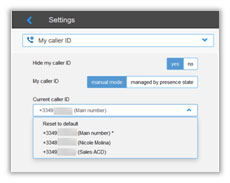
IP Phones management
GoYap Softphone can be used to manage the associated IP phone. You can choose which terminal you want to use to place the call. You can also manage your phone programmable keys to trigger actions.
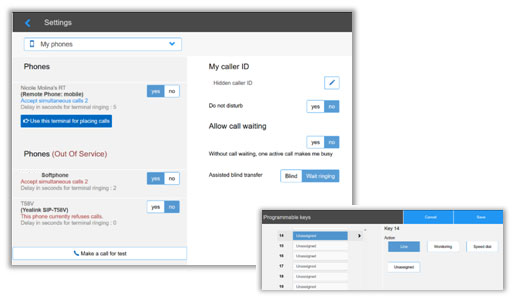
Presence state
You can manage your presence state between several profiles.
By default, your presence state is « Available ». You can define a presence state according to specific schedules. Your presence state is visible to everyone, as well as a customized presence message.
You have access to your call history (previous calls, missed calls), and can also listen to voice messages.
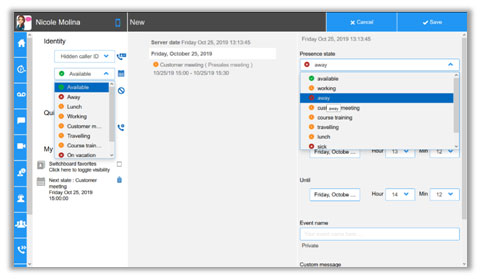
Voicemail management
You can manage your voicemail and customize your voicemail greetings by recording a message or with acustomize audio.
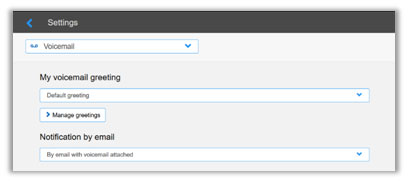
Forwarding rules
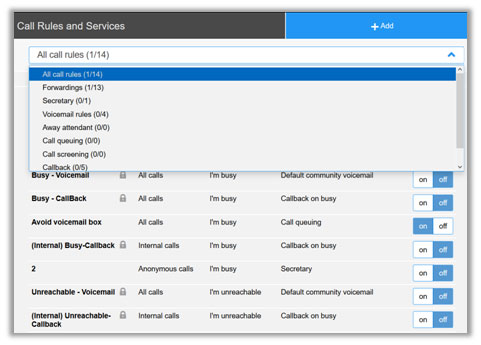
You can manage different call rules, some rules are defined by the company administrator and they can only be activated and deactivated.
There are several call rules types:
Contact directory
Several contact directories are available in the GoYap Softphone (add/filter/add to favorites):
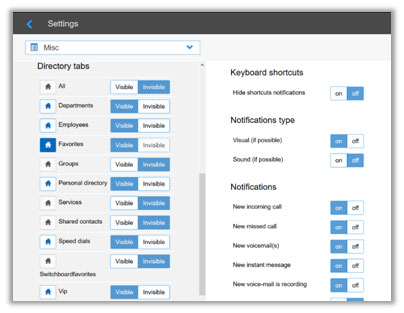
Key features
Instant messaging and group chat
You can send instant messages, share files, locations and record messages to individual colleagues or created groups.
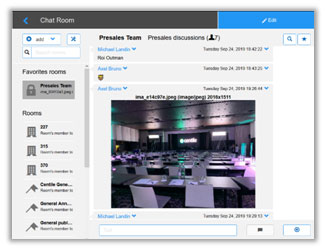
Call control

GoYap Softphone can act as a softphone or as a companion to an existing IP Phone. With GoYap Softphone you can take fully call control like add party, call recording, call redirection, call pickup, 3-way conference, click to call, Hold, Busy Lamp Fields (BLF), call park et other services.
Group management
Your colleagues are arranged in departments/groups and you can communicate to them from the groups’ lists.
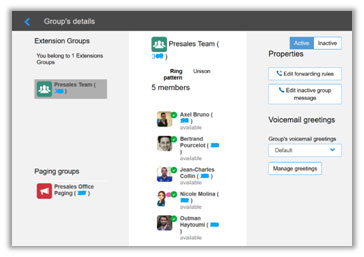
Call history
You can view and manage your call history and that of your groups/departments.
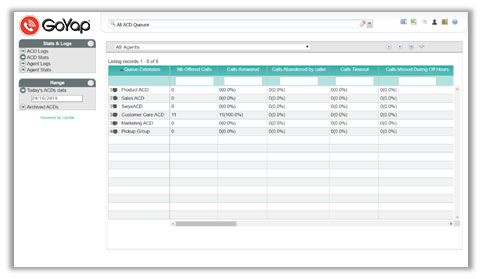
Call distribution to groups (ACD groups)
The members of ACD groups can login and logout of groups and pause it for i.e. lunch or coffee break.
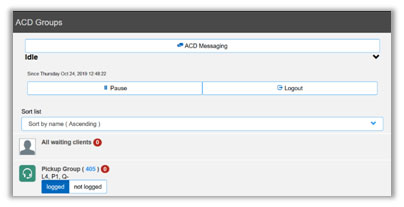
Advanced features
CRM Integration
You can connect to 20+ CRM solutions (Salesforce, Microsoft Dynamics, Sugar CRM, Zoho CRM…):
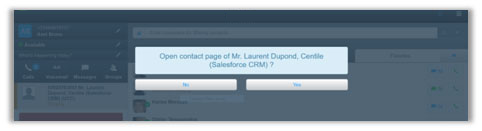
Collaboration
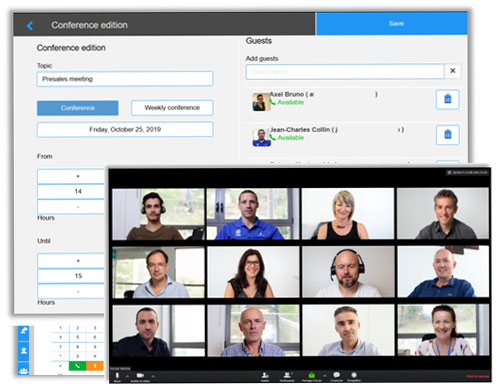
GoYap Softphone is also a collaboration tool. The application (web and desktop) enables users to display employees’ presence state from the company directory and initiate chat sessions. Users can also enjoy video conferencing and share desktops with other employees.
Switchboard
Goyap Softphone SwitchBoard is an interactive advanced console to manage your business communications simply and efficiently. The receptionist Switchboard manage Users & Groups forwarding rules, users’ presence, custom message etc.