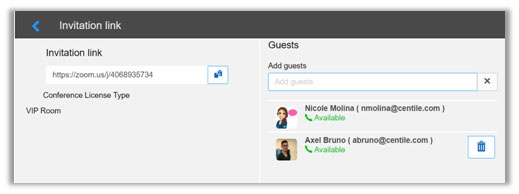GoYap Video Conferencing is a professional video conferencing and collaboration solution that allows enterprise users to organize remote video meetings with screen sharing.
Fully integrated into MyGoYap , GoYap Video Conferencing can be used to access your video conferencing features wherever you want, in any place and on any terminal, from your computer with GoYap or from your mobile with GoYap mobile app.

Key Features
Features list
- Unlimited number and duration of meetings
- Up to 300 participants in a meeting
- Instant or scheduled meetings (single or recurring date)
- High definition conference
- Private meeting room
- On-screen display of the speaker (and hide others).
- Instant message to one participant or to all
- Share files and screen
- Remote control
- Annotation (add text and highlight)
- Keyboard and mouse control
- White board
- MP4 recording of the conference or a particular document
- Request for speech
The host : special rights
- Put a participant in mute mode
- Disable a participant’s video
- Record the conversation
- Rename participants
- Block the arrival of any new participants to the conference
- Leave the conference while the participants continue
Private meeting room
- Dedicated and permanent meeting room
- Personalized email signature “Join my room“ with an url link
- Instant and scheduled meetings
- Participants can join the meeting before the host
- Dedicated license “VIP room“

Settings
Open my room
Open your room to start video conferencing instantly anytime,for example, for an occasional video conference or unexpected business meeting.
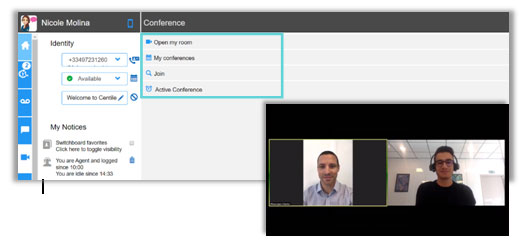
From the home page, you can send an invitation email to a contact to join your room.
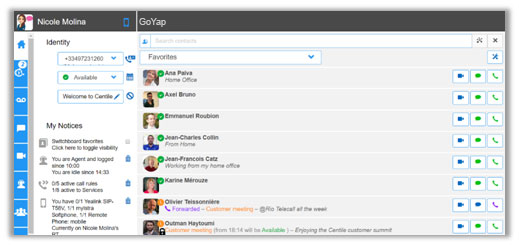
My conferences
Schedule your conferences or meetings in a single date or recurring date (weekly conference), select the topic, the date(s), the start/finish time and the guests. If your are a guest you will receive an invitation email with the meeting ID and the url link of the room to join.
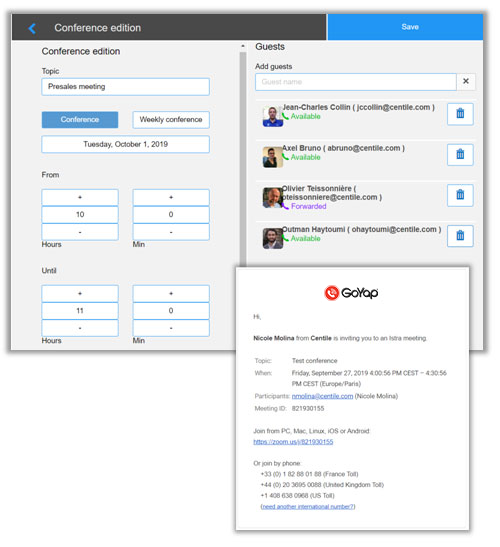
Join a room
Search for an active conference by conference ID or by active conference master, and join a conference by audio or video. The conference master can accept or deny your request.
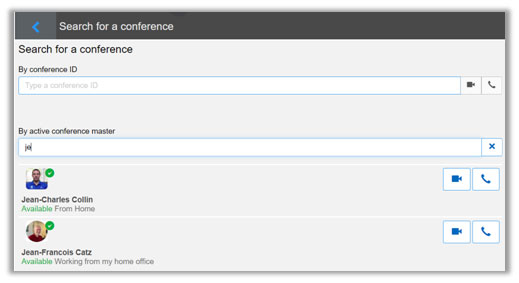
Active Conference
Youcan add guests to join your room from an active conference by sending an invitation email with the meeting ID and the url link of your conference room. You can also know your “Invitation link” and your “Conference license type”.